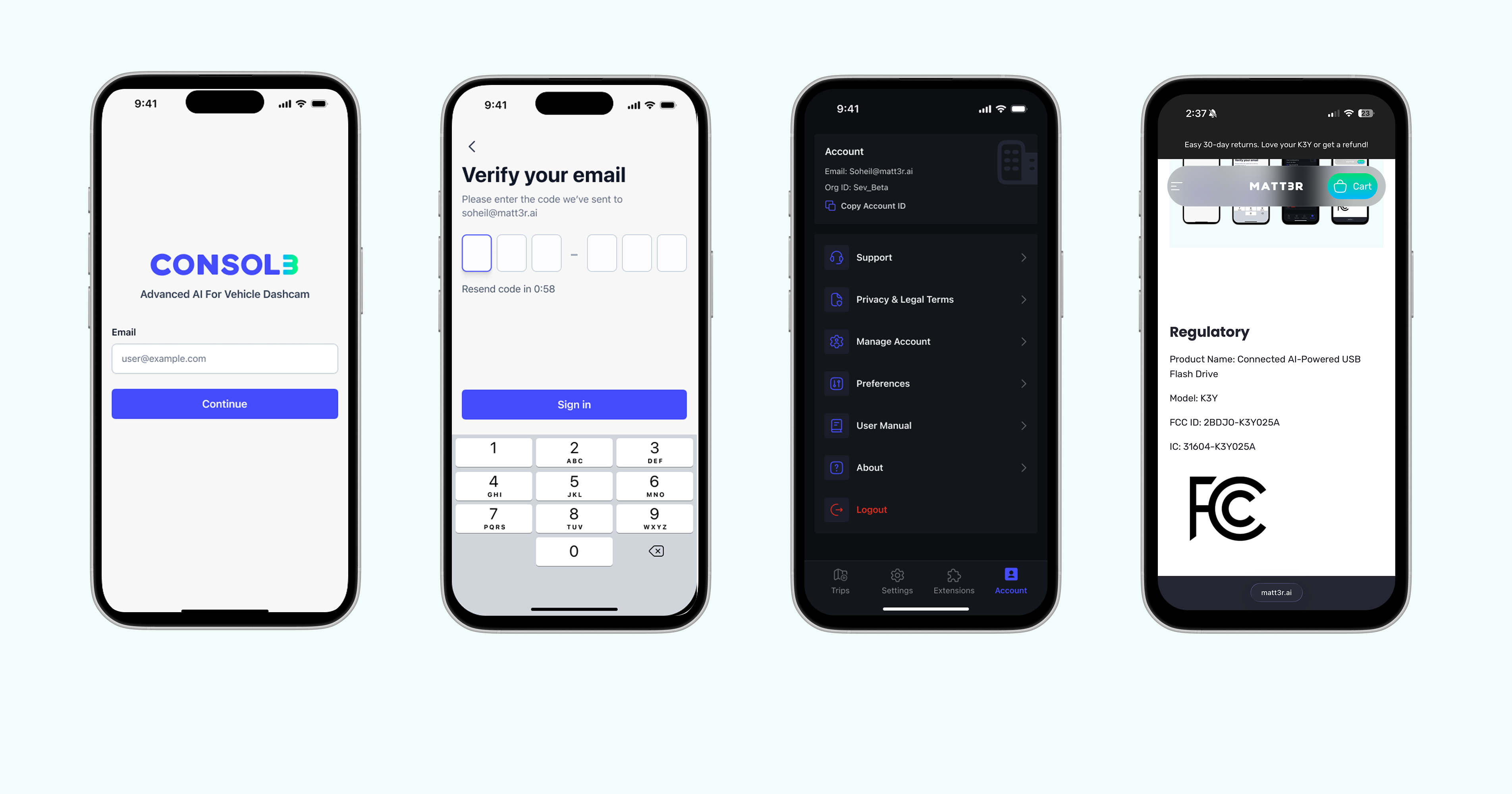K3Y Quickstart Guide
Connecting K3Y to Tesla
Plug your K3Y into the USB port of your Tesla. Depending on the model, it will be either in the center console or the glovebox.
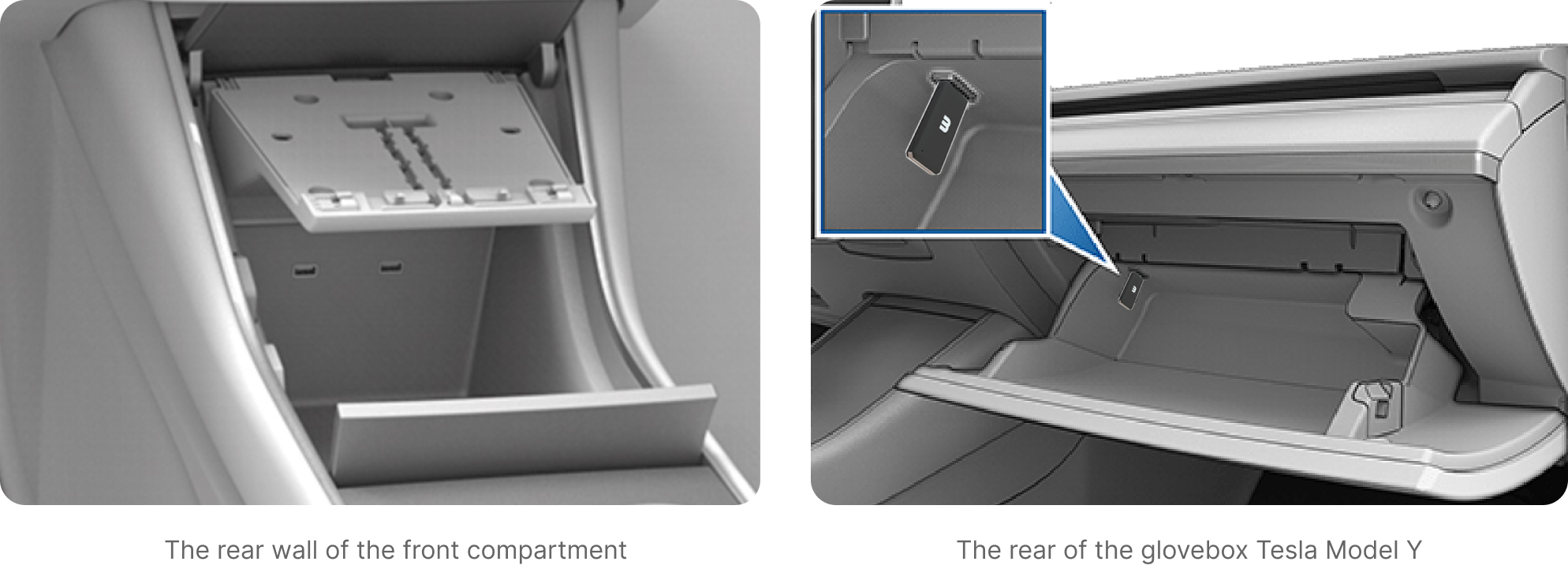
CONSOL3 application
Install the CONSOL3 application using the links or QR code provided below
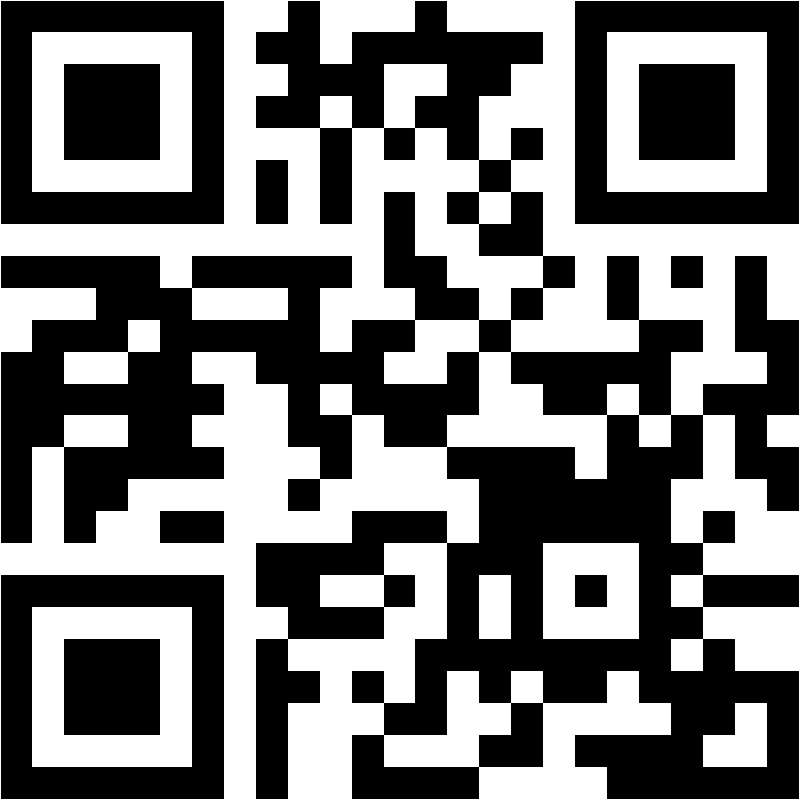
Sign up and permissions
Sign up with your email and provide the necessary permissions

K3Y Setup
Go to the settings tab, tap on "K3Y Setup," and follow the instructions in the application to set up your device.
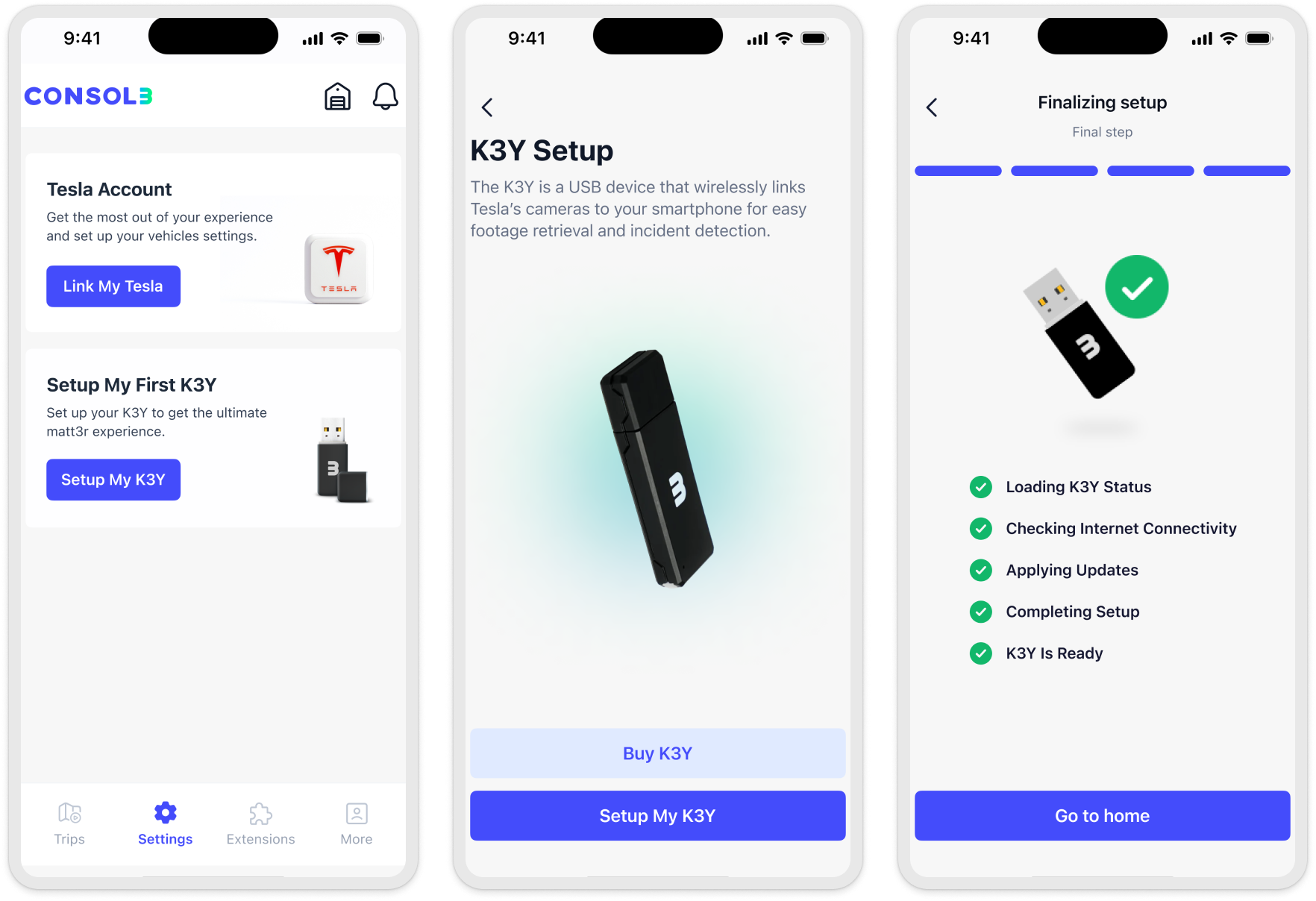
Now your device is completely set up. Drive with your Tesla while keeping your K3Y plugged in and enjoy the features of the K3Y and CONSOL3.
For detailed instructions, use the button below to access the full user manual.
Regulatory
Product Name: Connected AI-Powered USB Flash Drive
Model: K3Y
FCC ID: 2BDJO-K3Y025A
IC: 31604-K3Y025A
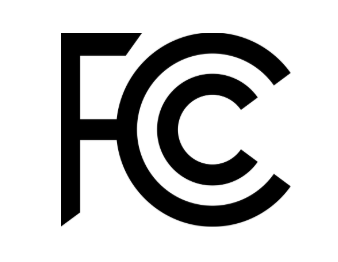
Federal Communication Commission Interference Statement
This device complies with Part 15 of the FCC Rules. Operation is subject to the following two conditions: (1) This device may not cause harmful interference, and (2) this device must accept any interference received, including interference that may cause undesired operation.
This equipment has been tested and found to comply with the limits for a Class B digital device, pursuant to Part 15 of the FCC Rules. These limits are designed to provide reasonable protection against harmful interference in a residential installation. This equipment generates, uses and can radiate radio frequency energy and, if not installed and used in accordance with the instructions, may cause harmful interference to radio communications. However, there is no guarantee that interference will not occur in a particular installation. If this equipment does cause harmful interference to radio or television reception, which can be determined by turning the equipment off and on, the user is encouraged to try to correct the interference by one of the following measures:
- Reorient or relocate the receiving antenna.
- Increase the separation between the equipment and receiver.
- Connect the equipment into an outlet on a circuit different from that to which the receiver is connected.
- Consult the dealer or an experienced radio/TV technician for help.
FCC Caution: Any changes or modifications not expressly approved by the party responsible for compliance could void the user's authority to operate this equipment.
This transmitter must not be co-located or operating in conjunction with any other antenna or transmitter.
This device meets all the other requirements specified in Part 15E, Section 15.407 of the FCC Rules.
Radiation Exposure Statement
The product complies with the FCC portable RF exposure limit set forth for an uncontrolled environment and is safe for intended operation as described in this manual.
To comply with RF exposure requirements, a minimum separation distance of 5 mm must be maintained between the user’s body including the antenna.
Industry Canada Statement
This device complies with ISED’s license-exempt RSSs. Operation is subject to the following two conditions: (1) This device may not cause harmful interference, and (2) this device must accept any interference received, including interference that may cause undesired operation.
Le présent appareil est conforme aux CNR d’ ISED applicables aux appareils radio exempts de licence. L’exploitation est autorisée aux deux conditions suivantes : (1) le dispositif ne doit pas produire de brouillage préjudiciable, et (2) ce dispositif doit accepter tout brouillage reçu, y compris un brouillage susceptible de provoquer un fonctionnement indésirable.
Caution :
(iv) where applicable, antenna type(s), antenna models(s), and worst-case tilt angle(s) necessary to remain compliant with the e.i.r.p. elevation mask requirement set forth in section 6.2.2.3 shall be clearly indicated.
Avertissement:
Le guide d’utilisation des dispositifs pour réseaux locaux doit inclure des instructions précises sur les restrictions susmentionnées, notamment : (iv) lorsqu’il y a lieu, les types d’antennes (s’il y en a plusieurs), les numéros de modèle de l’antenne et les pires angles d’inclinaison nécessaires pour rester conforme à l’exigence de la p.i.r.e. applicable au masque d’élévation, énoncée à la section 6.2.2.3, doivent être clairement indiqués
Radiation Exposure Statement
The product complies with the ISED portable RF exposure limit set forth for an uncontrolled environment and is safe for intended operation as described in this manual.
To comply with RF exposure requirements, a minimum separation distance of 5 mm must be maintained between the user’s body including the antenna.
Déclaration d'exposition aux radiations:
Le produit est conforme à la limite d'exposition RF portable de la ISED établie pour un environnement non contrôlé et est sans danger pour le fonctionnement prévu, comme décrit dans ce manuel.
Pour se conformer aux exigences d'exposition RF, une distance de séparation minimale de 5 mm doit être maintenue entre le corps de l'utilisateur, y compris l'antenne.
E-Label Information
The FCC/ISED regulatory information can be found in the companion mobile application Consol3 as described in Section “Mobile Application”.
Step 1 – Open the app and enter the username and password to login.
Step 2 – Navigate to the “Account” page and tap on the “User Manual”
Step 3 – Navigate to the “Regulatory” section, where applicable regulatory information is displayed.
Les informations réglementaires de la ISED se trouvent dans l'application mobile compagnon Consol3, tel que décrit dans la section "Application Mobile".
Étape 1 – Ouvrez l'application et saisissez le nom d'utilisateur et le mot de passe pour vous connecter.
Étape 2 – Accédez à la page « Compte » et appuyez sur « Manuel d’utilisation ».
Étape 3 – Rendez-vous dans la section "Réglementation", où les informations réglementaires applicables sont affichées.